Discover our beautiful landscape with the top-pick Vietnam travel apps. From planning to exploring, these digital tools will make your journey seamless and unforgettable.
1. The Vietnam travel apps for finding accommodations.

When it comes to booking accommodation in Vietnam, several reliable apps can simplify the process and help you find the perfect place to stay. Utilizing the best apps for Vietnam travel ensures you have access to a wide range of options, from budget hostels to luxury hotels. These Vietnam travel apps are designed to make your planning effortless, providing user reviews, price comparisons, and easy booking features. By using these top-rated applications, you can enjoy a seamless and enjoyable travel experience, knowing that your accommodation needs are taken care of with just a few taps.
1.1 Booking.com
Among the best apps for Vietnam travel is Booking.com, renowned for its extensive worldwide accommodation network. This app offers a wide range of selections in Vietnam, as well as helpful reviews and extensive descriptions to help you make an informed choice. Many properties on Booking.com have flexible booking choices and free cancellations, allowing guests to change their arrangements as needed.
1.2 Agoda
Another excellent alternative is Agoda, a famous website that provides a diverse selection of hotels, hostels, guesthouses, and homestays. However, Agoda has a larger presence in Asia, particularly in Southeast Asian countries like Vietnam, Thailand, Malaysia, and Indonesia. Agoda’s user-friendly interface and numerous search options enable you to effortlessly tailor your preferences, such as location, price range, facilities, and guest ratings, ensuring that you can choose the right accommodation that meets your requirements.
1.3 Airbnb
For tourists who want to stay in residential residences or those looking for short-term or long-term rental, Airbnb is a popular option for individuals seeking unique and immersive experiences. Airbnb’s broad choice of accommodations, including traditional Vietnamese houses and sophisticated flats, adds a personal touch to your accommodation search. This app helps you speed up the booking process, obtain the best location to stay in, and enjoy your Vietnamese vacation with confidence.
1.4 Hostelworld
For budget travelers seeking social hostels, Hostelworld is the ideal app for you. Hostelworld is a widely used platform for booking hostels around the world, including Vietnam. It is well-known among backpackers and budget-conscious tourists for its extensive array of low-cost accommodation options.
1.5 MyVinpearl
Furthermore, aside from international luxury hotel chains, Vinpearl is a well-known local brand for its spectacular resorts and hotels. Most Vinpearl accommodations are located in popular tourist destinations such as Phu Quoc, Nha Trang, Hoi An, and Ha Long Bay. Vinpearl resorts usually provide extensive facilities such as spacious rooms, restaurants, swimming pools, spas, golf courses, and private beaches. So, for those interested in staying at the Vinpearl facilities, MyVinpearl is an app that allows you to schedule your stay directly with Vinpearl. You may also use the app to schedule events such as amusement parks, water parks, and music shows that keep you entertained when staying in Vinpearl.
Read More: Convenient Places to Stay in Ho Chi Minh City, Ranging From Budget to Luxury – UPDATED 2024
2. Vietnam travel apps to search for information and explore destinations

Planning a trip can be hectic, especially for first-time travelers to Vietnam. Which airline should I take? What tours and activities should I do? Which places should I visit? To make planning process less hectic for you, it can be helpful to break it down into smaller tasks, set a timeline or checklist, and use travel planning resources such as guidebooks and travel apps to gather information and streamline the process. Vietnam travel apps, in particular, can be very useful in easing your mind a bit when arranging flights and activities around the country. Here are some useful apps that can help ease your mind when booking flights and activities around Vietnam.
2.1 Vietnam Travel Apps -Du lich Vietnam
This is an official app from the Vietnam National Administration of Tourism that provides recommendations and safe travel information when traveling in Vietnam. The app is designed to let travelers search for information and explore places and activities they can participate in when traveling here.
How to use the app
- Download and Install: Find Vietnam Travel – Du lich Vietnam on the App Store (iOS) or Google Play Store (Android) and install it.
- Create an Account: Sign up in order to use all the features (if not, you can still use the app with some limited features only)
- Explore Destinations: Open a digital map and browse through the list of destinations, or use the search bar to find specific places.
- Read Articles: Access travel articles to gain insights into Vietnamese culture, cuisine, and travel tips.
2.2 Enhance Your Vietnam Travel Experience with Klook’s Travel App Vietnam
The Klook app is a flexible travel companion that provides a variety of thrilling activities and convenient services for travelers to Vietnam. With a few taps on your smartphone, you can explore and book a variety of activities, such as sightseeing tours, cultural immersions, outdoor experiences, and theme park visits. Whether you want to tour Hanoi’s historically significant landmarks, cruise along the magnificent Halong Bay, or wander the bustling streets of Ho Chi Minh City, Klook offers a simple way to find and book unique activities.
Furthermore, the app provides convenience services such as airport transfers, vehicle rentals, dinner reservations, and even wellness and spa treatments, ensuring that every detail of your vacation is taken care of. Klook’s user-friendly interface, accurate ratings and simple booking procedure make it easy to create unforgettable moments and make the most of your stay in Vietnam.
How to use the app
- Download and Install: Find Klook on the App Store (iOS) or Google Play Store (Android) and install it.
- Create an Account: Sign up for an account to save booking details and preferences.
- Explore Activities: Browse through the various categories of tours, activities, and attractions.
- Filter and Search: Use filters to narrow down options based on location, date, price, and activity type.
- Read Reviews: Check reviews from other users to get insights into the quality of experiences.
- Book and Pay: Select the desired activity, choose a date and time, and complete the secure payment process.
- Access E-tickets: Find your e-tickets in the “Trips” section and present them at the attraction or activity.
2.3 Maximizing Your Vietnam Experience with Traveloka’s Features
Traveloka stands out as one of the best apps for Vietnam travel, providing a comprehensive platform catering to various traveler needs. With Traveloka, users can conveniently book flights, hotels, and car rentals, all within one app. Whether you’re looking for domestic or international flights, the app is easy to use to help you search for the best fares, compare prices, and make secure bookings without worry.
Additionally, Traveloka offers a wide selection of accommodations, from budget-friendly hotels to luxury resorts, allowing users to find their perfect stay in Vietnam. The app also provides helpful features such as interactive maps, customer reviews, and ratings to aid in decision-making processes Occasionally, Traveloka offers exclusive deals, discounts, and promotional offers, ensuring that users can find competitive prices and save on their travel expenses. With its all-in-one approach and convenient features, the Traveloka app simplifies the travel planning process and enhances the overall travel experience for you in Vietnam.
How to use the app
- Download and Install: Find Traveloka on the App Store (iOS) or Google Play Store (Android) and install it.
- Create an Account: Sign up for an account to save booking details and preferences.
- Explore Activities: Browse through the various categories of tours, activities, and attractions.
- Filter and Search: Use filters to narrow down options based on location, date, price, and activity type.
- Read Reviews: Check reviews from other users to get insights into the quality of experiences.
- Book and Pay: Select the desired activity, choose a date and time, and complete the secure payment process.
- Access E-tickets: Find your e-tickets in the “Bookings” section and present them at the attraction or activity.
Translation app Vietnamese English

In Vietnam, English is considered a second language and not one of the official languages, which can occasionally pose a communication barrier with locals if you’re not proficient in the local language. However, in today’s technological age, there are numerous Translation apps Vietnamese English available for installation. These apps serve as invaluable tools to assist you in communicating effectively with locals, bridging the language gap and enhancing your overall experience.
Google Translate is a fantastic tool that can assist visitors when wandering around Vietnam. It has a speech-to-text tool that allows you to talk or type sentences in your original language, which the app will then convert into Vietnamese so that locals can comprehend. Not to mention, Google Translate has a camera translation tool that allows you to point your phone’s camera at Vietnamese text, which is subsequently translated in real time. This is useful for interpreting product labels, signs, and other printed information you come across.
On the other hand, if you want to learn some basic Vietnamese and practice it with locals, Nemo Vietnamese is a language learning app built primarily to help tourists navigate Vietnam. The app provides a number of features and tools to help users interact successfully in Vietnamese while traveling. Nemo Vietnamese allows travelers to acquire basic phrases, vocabulary, and pronunciation for various travel circumstances. The app also includes audio recordings of native speakers, allowing users to practice and improve their pronunciation. Moreover, Nemo Vietnamese provides a phrasebook with frequently-used terms and sentences organized by theme, such as greetings, meals, transportation, and emergencies.
But what if you want to go beyond basic translation and truly connect with the Vietnamese people? Learning a few key phrases can open doors and create memorable experiences. Our comprehensive list of Vietnamese phrases for travel is your starting point for mastering the art of communication in this beautiful country.
4. Vietnam travel apps for finding food and drinks

Embark on a culinary journey across Vietnam with the best apps for Vietnam travel, specially designed for food enthusiasts. Explore the vibrant flavors and culinary wonders of this dynamic country effortlessly, whether you’re craving a steaming bowl of pho or in search of the perfect banh mi. From renowned local eateries to hidden gems, Vietnam travel apps like Foody, Grab, Gojek, and Shopee Food provide comprehensive guides and seamless experiences, ensuring you savor every moment of your gastronomic adventure. Let these innovative apps become your trusted companions as you navigate the rich tapestry of Vietnamese cuisine, guaranteeing that each meal is a delightful discovery.
4.1 Foody
Foody is a popular cuisine discovery and review platform in Vietnam that provides a variety of services to help people enjoy their culinary experience. One of its most notable features is its enormous database of restaurants, coffee shops, and street food stalls, which enables customers to effortlessly search for eating alternatives based on geography, cuisine, or individual preferences. Foody offers thorough restaurant profiles with images, menus, operating hours, and contact information, allowing consumers to make informed choices. The app also allows reviews and ratings from users, and you can read through some useful insights and suggestions from other foodies. Foody’s interactive map function allows users to explore neighboring food places, making it simple to find hidden gems or popular destinations around Vietnam.
How to use the app
- Download and Install: Search for “Foody” in your smartphone’s app store (iOS or Android) and install it.
- Create an Account: Open the Foody app and create a new account to save places that you want to try.
- Set Your Location: You can either allow the app to access your device’s location or manually enter your preferred city or area in Vietnam.
- Explore Restaurants and Food Options: Use the search bar to look for specific restaurants or browse through categories, such as cuisine type or popular dishes.
- Read Reviews and Ratings: Click on a restaurant to view its profile; read through the reviews to get insights into the quality of food, service, and overall dining experience.
- Make Reservations (Optional): If you wish to make a reservation, check if the restaurant supports online booking and follow the prompts to secure a table.
- Explore Interactive Map: Use the map to discover new dining spots or find restaurants in your nearby area and areas of your choice.
- Filter and Sort Results: Filter and sort your search results based on various criteria such as price range, distance, or ratings; use these options to narrow down your choices.
With all the amazing food options in Vietnam, it can be hard to know where to start. That’s why we’ve put together some guides to help you on your culinary journey. If you’re a fan of savory crepes, our roundup of the best banh xeo in Saigon is a must-read. Craving something warm and comforting? Check out our guide to the best pho in Vietnam. And for a quick and satisfying bite, don’t miss our recommendations for the best banh mi in Saigon.
4.2 Grab/Gojek/Shopee Food
In recent years, Vietnam’s food delivery industry has flourished, with Vietnam travel apps like Grab, Gojek, and ShopeeFood offering access to a wide range of restaurants and cafes. These apps let users explore various cuisines, from international dishes to local street foods, available from high-end restaurants to small vendors. With convenient delivery, customers can enjoy authentic flavors at home, even in hot weather.
How to use the apps
- Download the App: Search for the food delivery app you wish to use in your smartphone’s app store (such as Grab, Gojek, or Shopee Food) and install it.
- Create an Account: Use your email address, phone number, or social media to create/login to the account.
- Set Your Location: Allow the app to access your device’s location, or manually enter your address or preferred location in Vietnam.
- Browse Restaurants and Menus: Browse through available restaurants, menus, or search for specific cuisines, dishes, or restaurants.
- Select Your Items: Pick a restaurant and put your items into the cart. Some apps may offer customization options for specific dishes (e.g., choosing toppings or spice levels).
- Review Your Order: Review your order and double-check the items, quantities, and any special instructions you may have.
- Enter Delivery Details: Provide the necessary delivery details, such as your address, contact number, and any specific instructions for the delivery person (e.g., apartment number or gate code).
- Choose a Payment Method: Select your preferred payment method, such as credit/debit cards, e-wallets or cash on delivery.
- Track Your Order: You can monitor the status of your order, including its preparation, pickup, and estimated delivery time.
- Receive and Enjoy Your Food: Once your order arrives, check the items for accuracy and enjoy your meal.
5. The best travel apps in Vietnam for transportation15
Having a trustworthy transportation app is essential when navigating the busy streets of Vietnam. Vietnam travel apps offer numerous options to ensure a convenient and easy trip. Whether you’re exploring the energetic city of Ho Chi Minh City or traveling to other parts of the country, these handy apps can help you get where you need to go with just a single tap.
5.1 Ride Hailing

Ride-hailing applications like Grab, Be, Gojek, and XanhSM are widely used in Vietnam and may be used to effortlessly book transportation. But for first-time travelers, Grab would be the most efficient app for you since it is the most popular ride-hailing app in Vietnam. It offers a range of services, including car rides (GrabCar) and motorbike rides (GrabBike), which are available in almost every major city across Vietnam, including Ho Chi Minh City.
How to use the app
- Download the Grab app: Search for the Grab app in your smartphone’s app store (Google Play Store for Android or App Store for iOS) and install it.
- Create an account: Sign up for an account and provide the necessary information, including your name, phone number, and email address. You may need to verify your phone number through a one-time verification code.
- Set your pickup and destination locations: On the app’s home screen, enter your current location (pickup point) and your desired destination.
- Select your ride option: Choose either GrabCar or GrabBike, depending on your preference.
- Confirm your booking: Review the details of your ride and estimated fare, then confirm your booking and wait for the app to look for the nearest driver.
- Track your ride: Once the app finds your driver, you can track the driver’s location and estimated time of arrival on the app’s map. You’ll also see the driver’s name, photo, and vehicle details.
- Contact your driver (optional): In case you can’t find the driver or he/she can’t find you, you can call or text for free through the app.
- Share your ride (optional): If you want to be safe or for your friends/families to know your whereabouts, you can share your ride, so they can track where you are.
- Enjoy your ride: When the driver arrives, ensure that the vehicle and driver match the information shown on the app. Hop in, buckle up, and enjoy your ride to your destination.
- Cashless payment: Grab offers cashless payment options by allowing you to link your credit/debit card to your account. Alternatively, drivers will accept cash as well.
- Rate your experience (optional): After your ride, you’ll have the opportunity to rate your experience and provide feedback on the driver and the service.
- Tips (optional): You can tip in cash or through the app if the driver provides good service, but usually a 5,000-15,000 VND tip can go a long way.
5.2 Bus Booking

Traveling to another region by bus in Vietnam is very easy and fast if you intend to travel to nearby provinces. Because unlike big countries like the United States, not every state or region in Vietnam has a domestic airport. So to visit neighborhood areas, the Vexere app is the one that makes the process of booking a bus a piece of cake. You can easily look for available bus routes, check schedules, and purchase tickets for your preferred locations using this platform.
How to use the app
- Download the Vexere app: Search for the Vexere app in your smartphone’s app store (Google Play Store for Android or App Store for iOS) and install.
- Create an account: Register for an account and provide the required information, including your name, phone number, and email address. You may also need to verify your phone number through a one-time verification code.
- Search for bus routes: On the app’s home screen, enter your departure location and destination. Browse through the available bus routes, departure times, and ticket prices.
- Select your preferred bus and schedule: Choose the bus route and departure time that best suit your travel plans. Review the details, including the bus operator, type of bus, and amenities offered.
- Book your ticket: Once selected, proceed to book your ticket. Provide the necessary passenger details, such as the number of passengers and their names.
- Confirm your booking: Review the booking details, including the total fare and passenger information. If everything is correct, confirm your booking.
- Make the payment: Vexere offers various payment options, including credit/debit cards, e-wallets, and bank transfers. Select your preferred payment method and follow the instructions to complete the payment.
- Receive your e-ticket: After a successful payment, you will receive an e-ticket via email or within the app. Make sure to have the e-ticket readily available on your device during your travels.
- Board the bus: Arrive at the designated departure point on time. Present your e-ticket to the bus operator for validation before boarding the bus.
- Rate your experience: After your journey, you may have the option to rate your experience and provide feedback on the bus operator and the service.
5.3 Flight Booking
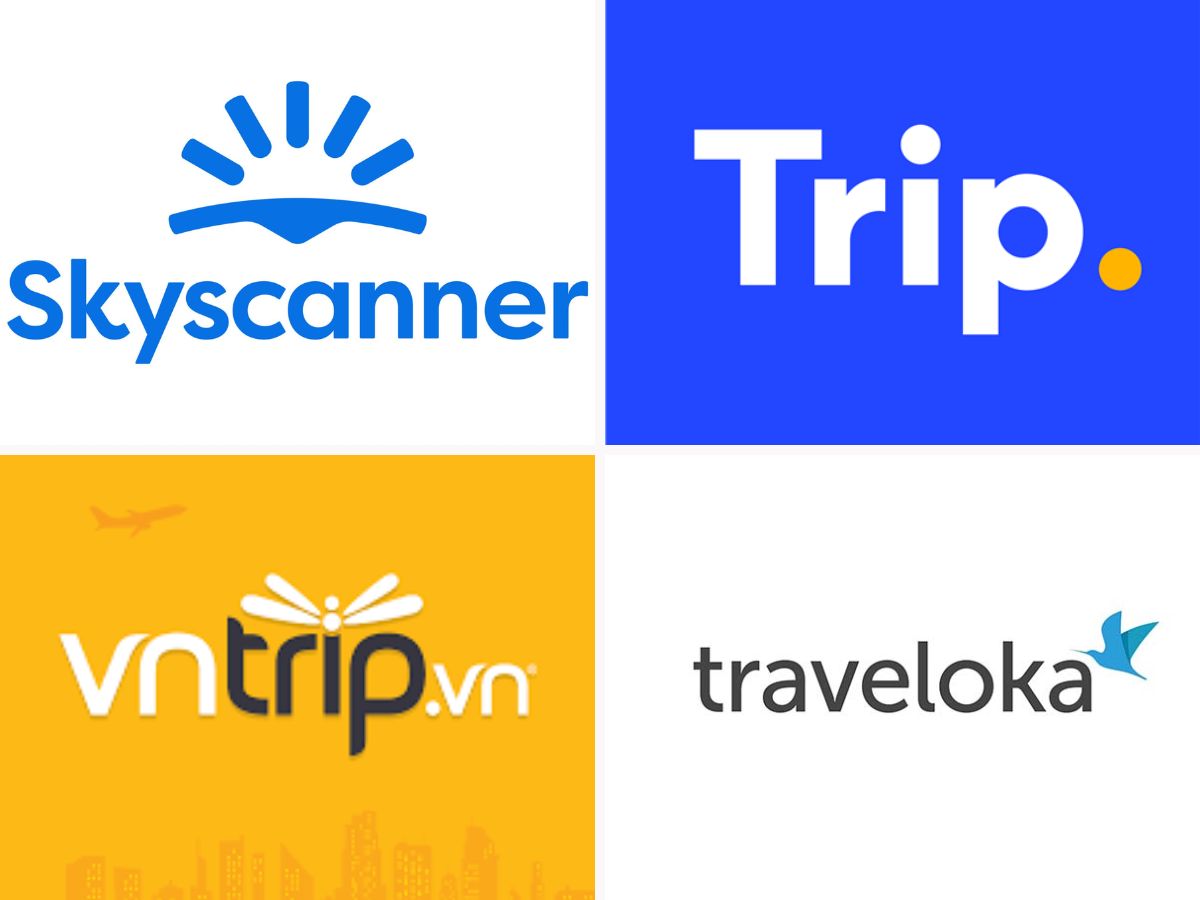
Skyscanner is highly recommended for booking flights to Vietnam. Its extensive search engine scours multiple airlines and booking platforms to find the most budget-friendly options for your preferred destination in Vietnam. With various filters and sorting features, you can easily tailor your search based on your preferences and budget. Additionally, Skyscanner’s price alert feature ensures you stay updated on fare adjustments, helping you secure the best deals without missing out on potential discounts.
In addition to Skyscanner, there are other reliable flight booking apps tailored for the Vietnamese market. Vietnam Airlines’ official app offers seamless booking experiences, real-time flight updates, and exclusive promotions. Traveloka stands out with its user-friendly interface, diverse payment options, and frequent deals. Vntrip provides competitive prices and a wide range of flights, hotels, and tour packages. Furthermore, Trip.com offers a global platform for diverse travel needs, ensuring convenience and flexibility for travelers to and within Vietnam. These apps collectively offer comprehensive solutions, catering to the diverse preferences of travelers while simplifying the booking process.
How to use the app
- Download and Install: find Skyscanner app on your smartphone’s app store (Google Play Store for Android or App Store for iOS) and install it.
- Create an Account: Sign up for an account to save booking details and preferences.
- Select Destinations: On the app’s home screen, enter your departure city or airport in the “From” field and your destination in Vietnam in the “To” field.
- Select Travel Dates: Tap on the departure and return fields and choose specific dates, or use the flexible date options to see prices for a range of dates.
- Passengers and Seat Class: Specify the number of passengers (adults, children, infants) and select your preferred cabin class (economy, business, etc.) and press search.
- Browse Flights: Skyscanner will display a list of available flights based on your search criteria. You can see important details like airlines, flight durations, layovers, and prices.
- Filter and Search: You can filter by price, airlines, stops, departure times, and more. Apply the filters that are important to you to narrow down the options.
- Check Details: Tap on a specific flight to view more details, including the complete itinerary and fare breakdown.
- Book Flight: Once selected, Skyscanner will redirect you to the airline’s website or a third-party booking platform where you can complete the booking process.
- Follow Instructions: provide your contact details (email, phone number, name) and personal information (name, birthday, passport number, etc.). Note: Make sure to double-check because it can be hard to change once finished.
- Make a Payment: When everything is done, choose your preferred payment method, put in either your credit/debit cards, online payment method, or bank transfers, and make a payment.
- Receive E-tickets: After completing the booking, you will receive a confirmation email or within the app. Make sure to save or access your e-ticket for future reference.
6. What You Need to Know About Downloading and Using Vietnam Travel Apps
6.1 Download and install the apps before their trip to Vietnam
There are a few reasons why you definitely should download and install useful travel apps before your trip to Vietnam:
- Save Time & Stress: Downloading apps on the spot means using data or struggling to find reliable Wi-Fi, causing delays and frustration. Pre-installation streamlines your arrival experience.
- Preparation & Research: Installing apps lets you explore places, book accommodations, understand transport, and plan your itinerary. This allows for informed decisions and a more tailored journey.
- Familiarization: Getting a head start lets you learn app functions at your own pace, so you aren’t scrambling to figure them out while navigating Vietnam.
- Overcome Connectivity Gaps: Pre-downloading apps with offline features (maps, translators, etc.) offers backup for when internet access is patchy or expensive.
- Pre-Booking Advantages: Apps for accommodation, tours, and transport often allow advance booking, ensuring availability, especially during peak seasons.
Note: Grab, Be, Gojek, ShopeeFood, and Foody may be unavailable or offer limited functionality from outside of Vietnam
6.2 Read reviews and ratings of the apps before downloading them
There are so many apps to choose from when it comes to deciding which one you should use during your time in Vietnam. But before deciding which one to download, make sure you read reviews and ratings of the apps for these reasons:
- Quality Control: Reviews provide real user experiences, helping you avoid low-quality apps with glitches, misleading information, or poor service.
- Find the Right Fit: Reviews shed light on an app’s specific strengths and weaknesses, letting you match them to your needs (budget focus vs. luxury features, etc.).
- Language Support: Reviews often mention whether an app has good English (or other language) support, which is important if Vietnamese isn’t your strong suit.
- Avoid Scams or Safety Issues: Reviews can warn about fraudulent apps, data security concerns, or other potential problems that could ruin your trip.
- Time Saving: Reading reviews helps you quickly narrow down the most reliable and well-regarded apps, avoiding trial and error downloads.
6.3 Download maps for offline use and navigate without an internet connection
Download offline maps in Google Maps:
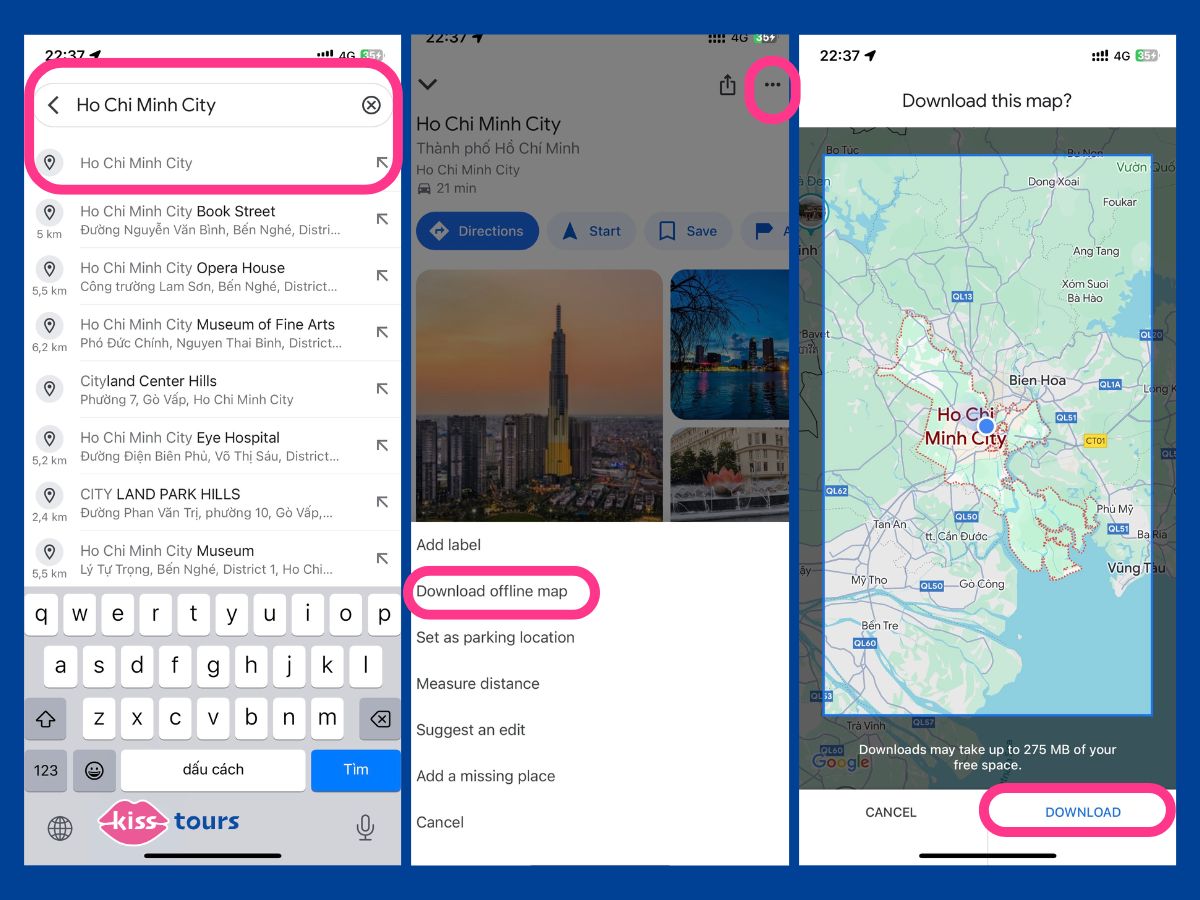
Download offline maps in Google Maps
- Open the Google Maps app.
- Tap on your profile picture in the top-right corner.
- Select “Download Offline maps.”
- Zoom and adjust the map frame to cover the area you want to download.
- Tap “Download.”
Rename your offline maps for easier access:
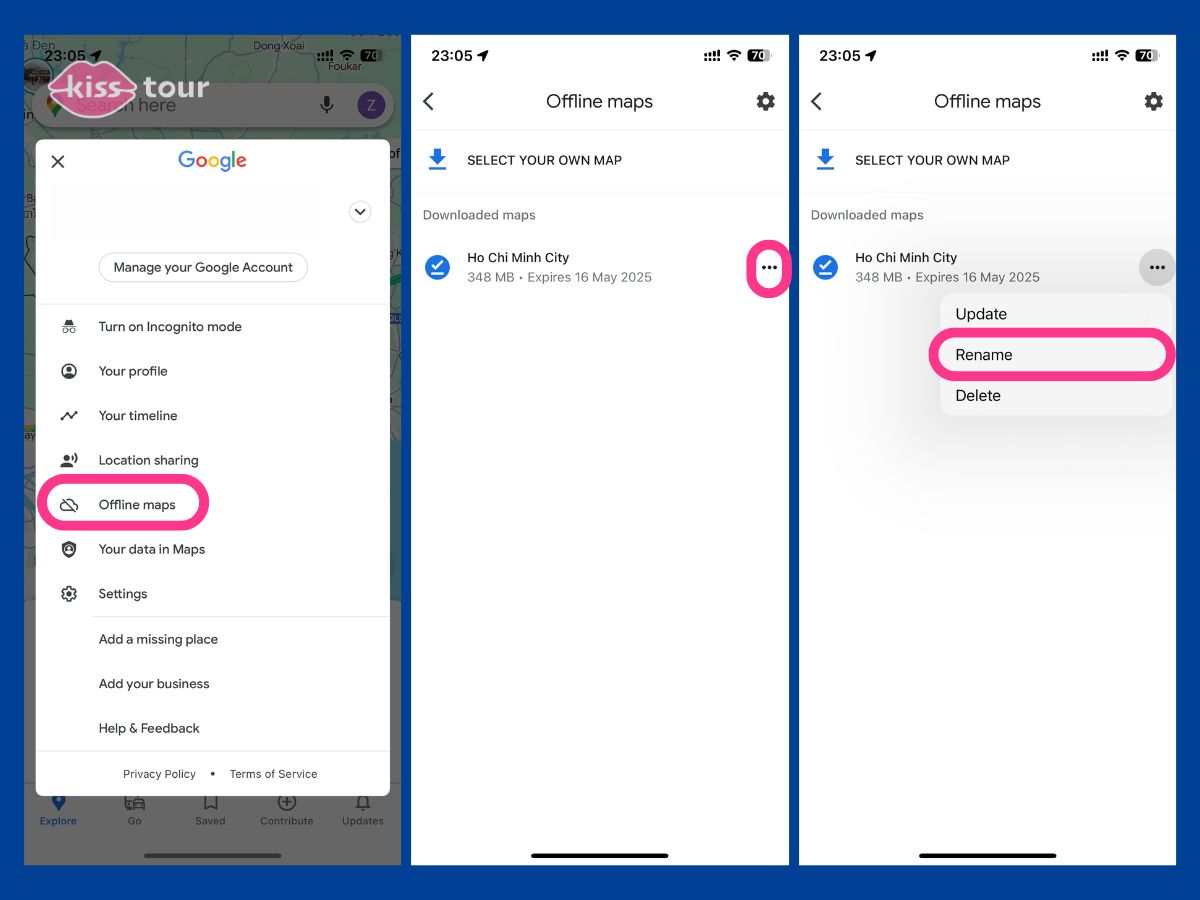
How to rename your offline maps
- Tap your profile picture in the top-right corner.
- Choose Offline maps.
- Under Downloaded maps or Recommended maps, locate the map you wish to rename.
- Tap the three-dot menu next to the map details.
- Select Rename and enter a specific, memorable title, especially if you plan to download multiple maps for the same area.
Enable auto-update to keep your offline maps current
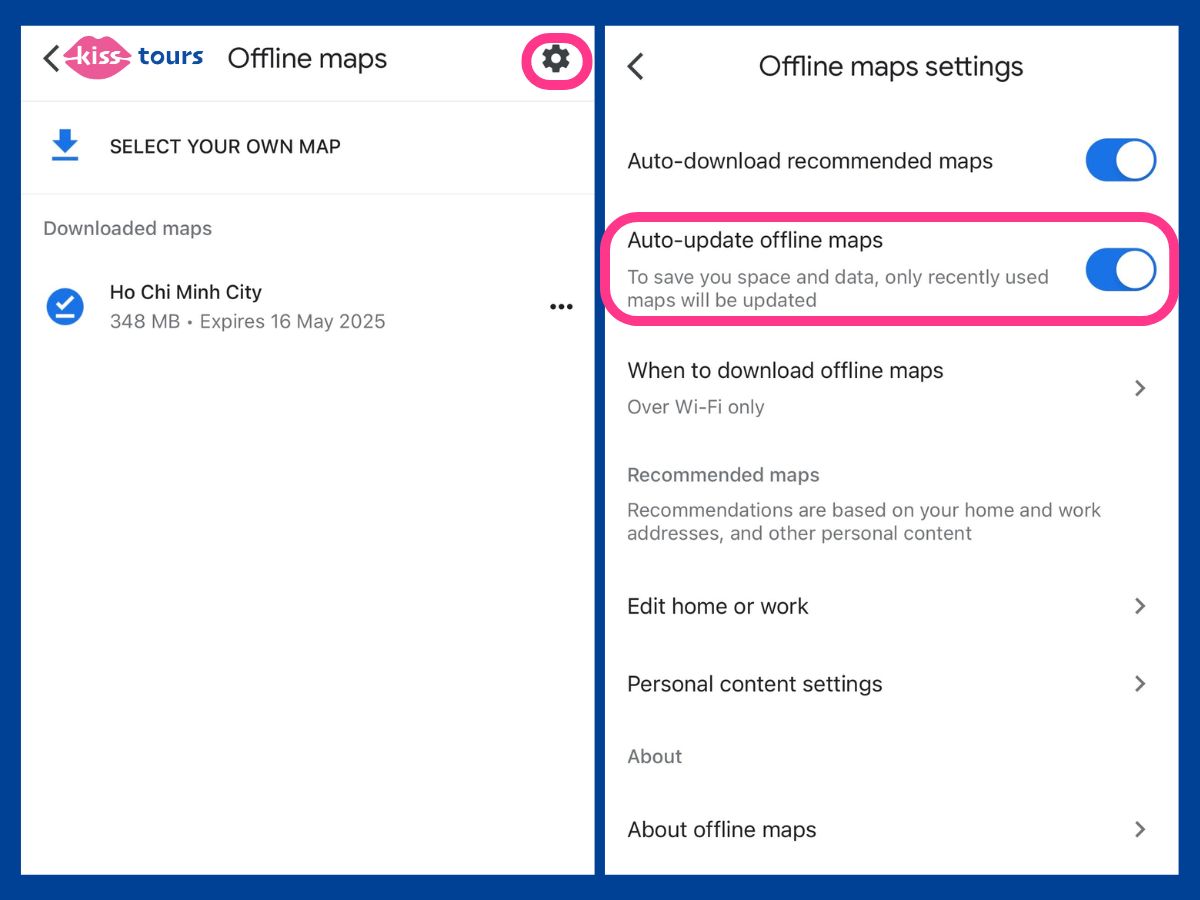
Set up auto update to keep your offline maps
While Google Maps provides a manual update option for maps, enabling automatic updates for downloaded maps is more practical. To activate automatic updates, follow these steps:
- Go to the Offline maps page and tap the gear icon in the upper-right corner to access Offline maps settings.
- Turn on Auto-update offline maps at the top of the page to allow Google to update your maps periodically.











